How to install Basic QoL on Diablo 2 Resurrected, the mode that improves the quality of life without the risk of being banned in solo offline!
- Intro Sponsors: (00:00)
- Install Basic QoL Diablo 2 Resurrected: (00:12)
- What is Basic QoL? :(00:39)
- Step 0, upload the correct file: (01:29)
- Step 1, get your local backups: (02:47)
- Step 2, add the inventory filter options: (03:52)
- Step 3, Diablo 2 Resurrected folder: (04:43)
- Step 4, Basic QoL folder in D2R: (05:32)
- Step 5, Offline Basic QoL or Online normal: (06:29)
- Don't forget to follow the channel, thank you! :(07:24)
What is Basic QoL?
Basic QoL, or in French Simple improvement of quality of life is a mode available in offline solo on pc. It simply improves the quality of life of Diablo 2 Resurrected, which dates from the original release of Diablo 2. I explain the interest and how to install it in this guide! To note :
- there is no risk of being banned, the mode being only offline
- it is impossible to use your characters online with this mode
- you switch very easily from one to the other using a different shortcut
Basic Qol, content
Here's everything the mode brings you:
- Stacking objects
- Keys to open chests from 12 to 50
- Scrolls from 20 to 80
- Arrows at 500
- Conditions for using spells:
- Here are the possible spells to cast in town
- Teleport, Storm, Armageddon, Hurricane
- Charge, Jump and Barbarian Shouts
- Here are the possible spells to cast in Bear and Wolf forms
- Teleport and the Barbarian's Cries
- Here are the possible spells to cast in town
- Quest Bug
- You have Andariel's quest drops
- Decanting
- The formula changes, no longer need Hel rune
- You keep the runes
- Reset skills and attributes
- unlimited resets using the new Absolution Token Pledge formula
- Cities portal scroll + identification in the cube
- Item level
- Specifies the object level
- Global Event
- You can buy grass in Gheed which allows Diablo to appear
- Hero banners can also make it appear
- Secret cow level
- Create a portal without Wirt's leg via a city portal book
You can enable these bonus features:
- Object filter
- Highlights important drops
- Decrease the size of null object names
- Chest sizes and inventory increased
- Inventory at 8x10
- Cube and chest at 13x16
How to download and install Basic QoL?
I remind you that this mode is only available offline, but it does not prevent you from playing online! You just won't have active mode. Here's how to download it:
- Download the Basic QoL mod by clicking on Manual Download
- You will need to have an account on the site, it's free but be careful not to pay!
- if you don't have an account, you will be prompted to do so to download the mode
- create your account by entering your email address
- enter the code received by email then choose a username and password
- ATTENTION then go to the very bottom to click on "No Thanks (basic membership)"
- you can then download the file in "slow mode", you will have it in a few minutes
- You will now have the file, the advantage is that it is the latest version and not one lying around on the net
Now that you have the right file, here's how to install it:
- Retrieve your offline saves
- go to C:\users\username\Saved Games\Diablo II Resurrected
- create a folder called "mods" on this directory
- in the "mods" folder you just created, create another "basic-qol" folder
- copy-paste your backups of your characters in this folder you just created, for example my character is called DmBasicQoL
- Add extra options
- from the file downloaded just before you unzipped, open the optional folder and put whatever you want in the Basic QoL folder, i.e. filter and/or increased storage
- be careful you must take the "data" folders from "expanded" and "lootfilter" only and merge them with the "data" folder from "basic-qol.mpq"
- We are preparing the Diablo 2 Resurrected file
- open the Diablo 2 Resurrected game folder, for me for example C:\Game\Diablo II Resurrected
- click on D2R and "send to desktop", this creates a new shortcut for the next step
- as in step one, we make a folder called "mods" and in this "mods" folder a subfolder "basic-qol"
- We apply Basic QoL
- go back to the folder from step 2, which is called "basic-qol.mpq", the one you downloaded and integrated the options
- your path will look like this C:\Game\Diablo II Resurrected\mods\basic-qol\basic-qol.mpq
- on the shortcut created in step 3, right click, property and add -mod basic-qol -txt in target
- All that remains is to start the game!
- you will have the cinematic as if it were the first time you launch, with the impossibility of playing online
- you will therefore need 2 shortcuts if you play online or offline!

You will now know the details of all the tips, anecdotes on Diablo 2 Resurrected! Do not hesitate to indicate how many tips you know!
By Alchemists, June 2022